Guide to Updating the vintex.app Extension
In this article, we present several methods to update the vintex.app extension. Choose the one that best suits your needs to take advantage of the latest features and fixes.
Option 1: Restart Your Browser
The simplest method is to completely restart your browser. During the restart, Chrome automatically checks for updates and installs the latest version of the extension.
Option 2: Reinstall the Extension
If restarting doesn’t trigger the update, you can uninstall and then reinstall the extension. Visit the Chrome Store or use this direct link to download the extension. Reinstalling ensures that you get the most recent version.
Option 3: Manual Update
To update the extension manually, follow these steps:
-
Access Extensions
Open Chrome and type the following address in the address bar:chrome://extensions.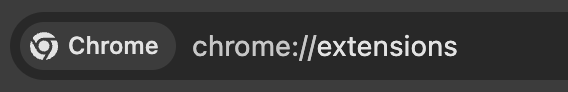
-
Enable Developer Mode
Click the “Developer mode” button in the top right corner of the page to enable advanced options.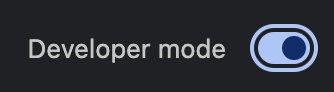
-
Update vintex.app
Click the “Update” button on the left to force Chrome to check for and install the latest version of the extension.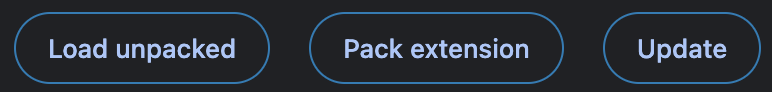
Conclusion
Whether you choose to restart your browser, reinstall the extension, or use the manual update, these methods ensure that you always have the most up-to-date version of vintex.app. Keeping your extension updated is essential to fully enjoy its improvements and new features.
 vintex.app
vintex.app